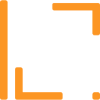How to add a highlighter element to a help article?
Hey Folks,
In order to add a Highlighter element to your Help Article or Update, click on “PLUS” bubble and choose Highlighter from the menu.
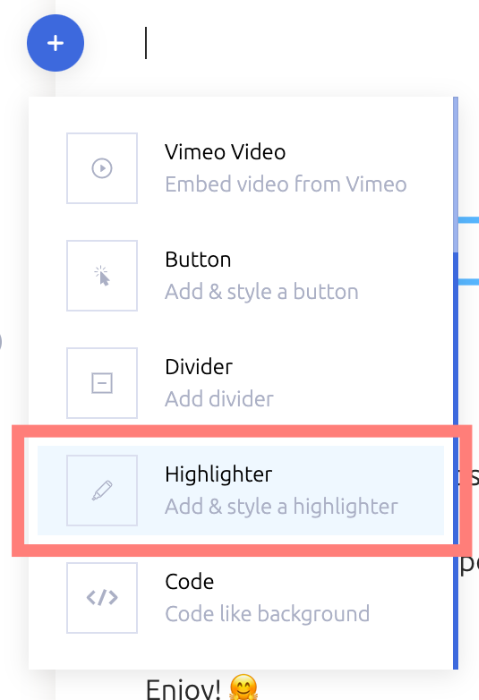
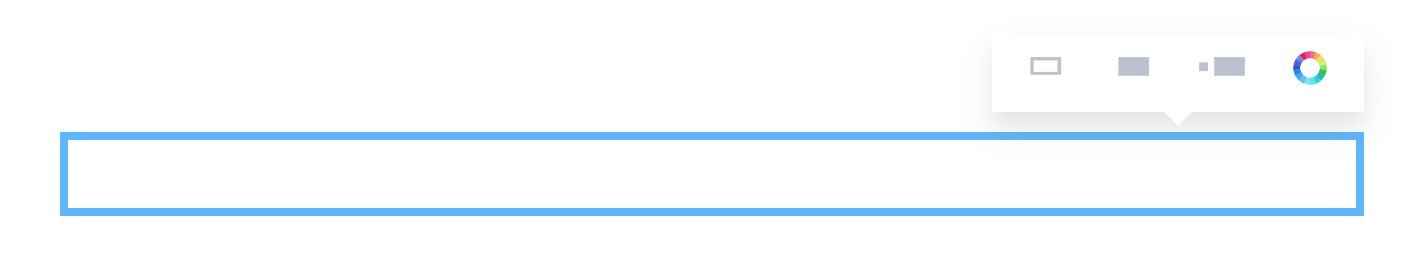
You can choose different styles of highlighters and color.
Use it to highlight bullet points, titles, important ideas from the paragraph and more.
Enjoy! 🤗
Is this article helpful?
Articles in this section: 10 articles
- How to add a YouTube video link to your help article?
- How to add a button to a help article?
- How to add a divider element to a help article?
- How to setup Search Engine Optimization for Help Articles?
- How to add a photo to your help article?
- How to Add a link to the Article or Update?
- How to edit text in a help article?
- How to add a Vimeo video link to your help article?
- How to add code textarea to a help article?
- How to add a highlighter element to a help article?