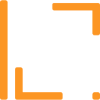How to set up a custom domain for my help center site?
Hey Folks,
If you would like to setup custom domain for your LabiDesk Help Center site, please follow these steps:
1. Enter Custom Domain you would like for the help center to operate
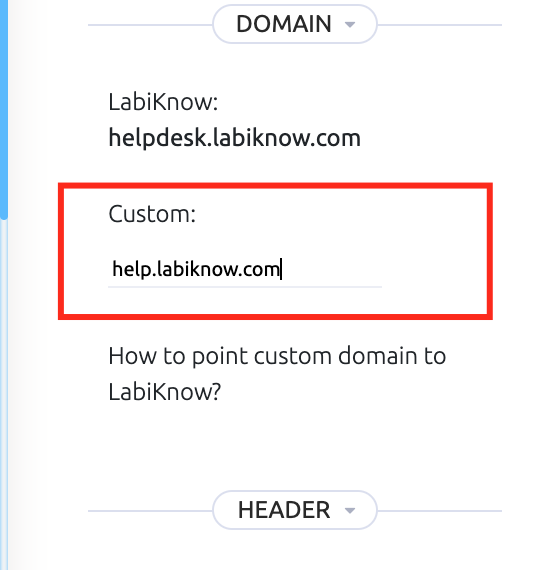
And click on Save
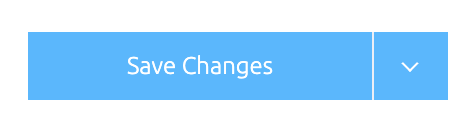
2. Once Saved, you will see Verify button next to the domain field.
Click on on it and you will see step by step instructions.
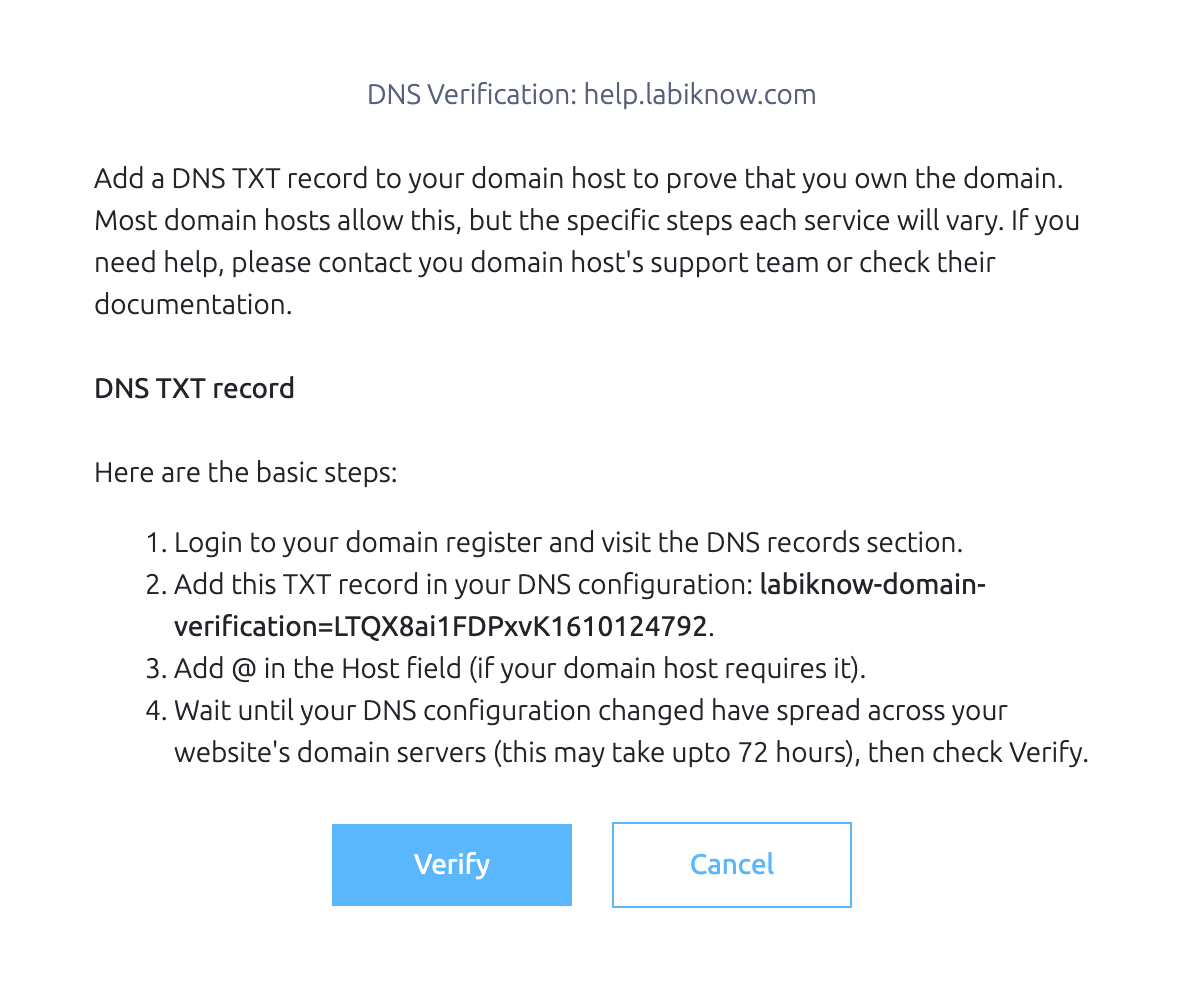
Send us a message if you need any further assistance.
Enjoy! 🤗🤗🤗
Is this article helpful?
Articles in this section: 7 articles
- How to setup Search Engine Optimization for Help Center Page?
- How to setup Search Engine Optimization for Help Center Categories?
- How to set up a custom domain for my help center site?
- How to Customize my Help Center Design?
- LabiDesk Demo 🎥 💬
- Getting Started Checklist ✅
- Connect your Shopify store with LabiDesk